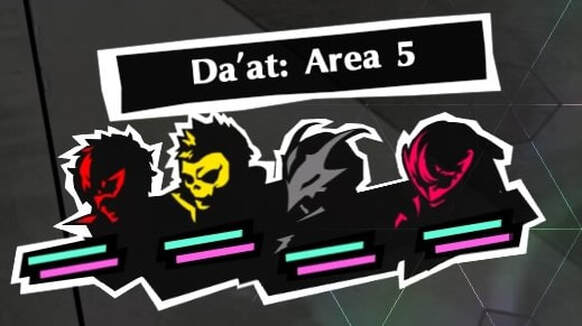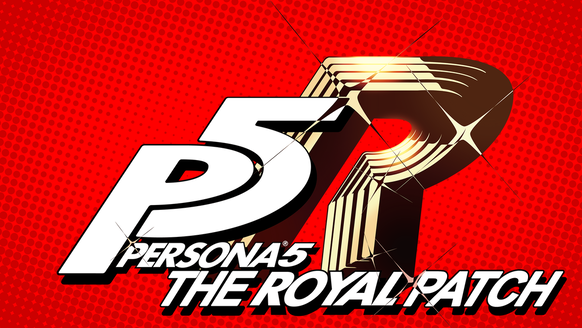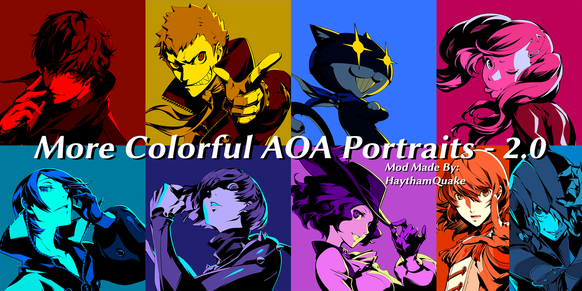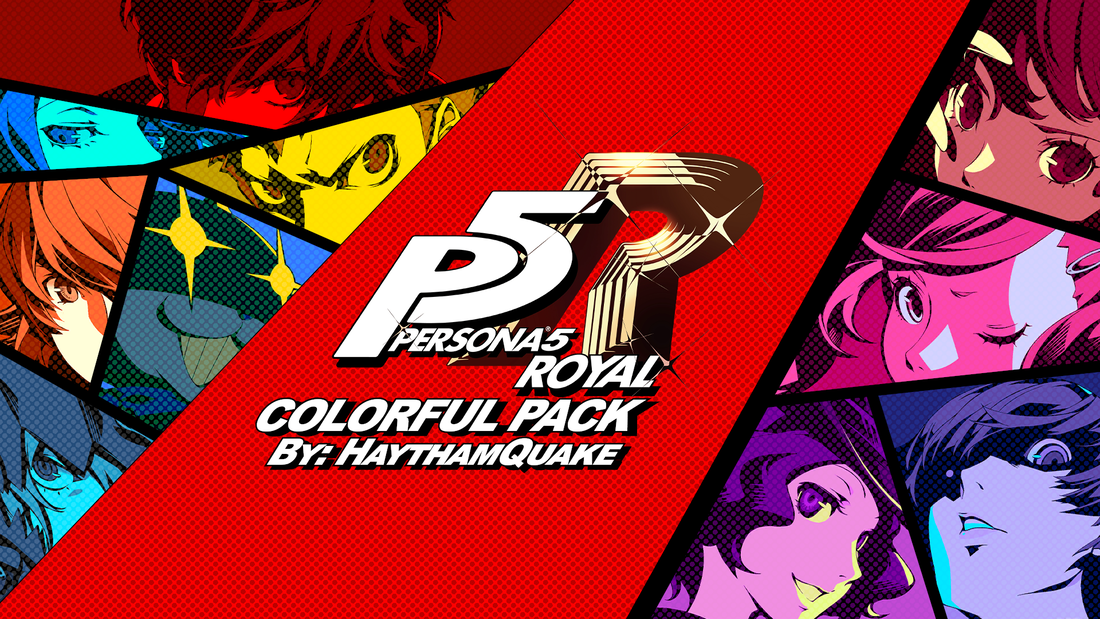|
|
Colorful Battle UI "Introducing the battle portraits in COLOUR! This is inspired by the battle portraits in Persona 5: Strikers when you are in combat. Please make sure to place this higher than any other mod in the Mod Compendium that alters the battle portraits such as the Kasumi over Haru mod and the Darkechi mod." This was the first mod I made for Persona 5. What it is is basically a simple recolor of the battle sprites used when traversing the dungeons and when in battle. The battle sprites have only the masks colored, much like the battle sprites in Persona 5: Strikers. There are 3 other variations of this mod that I made aside from the base version: 4K, Darkechi, and Darkechi+Kasumi. The last two had me create custom 3D meshes and editing the x,y values of the sprite positioning. Colorful Battle UI - Royal Edition Once modding for Persona 5: Royal was possible, I re-did the same process with the texture sheets of that version of the game since the game was still running on the same engine and all the files were still in the same location, more or less. |
|
|
Colorful Title Screen Models "Inspired by Persona 5: Strikers' colorful title screen, using the colors from my Colorful Battle UI mod! It's a simple texture swap and rename for each of the party members with an extra one for Darkechi using the title screen model from IevanDumal's Darkechi mod." What I did here was simply take the texture, recolor it, and rename it as the game uses the same texture name for these specific models. Giving the texture separate names allowed it to only load for the model it's assigned to. Colorful Title Screen Models - Royal Edition Once modding for Persona 5: Royal was possible, I re-did the same process and then had a friend test it out and provide screenshots to use. |
|
P5(R) Styled Cinemascope "The cinemascope in Strikers, aka the black borders used during events, look good and fit the vibes and aesthetic of the game. However, I noticed that in this game, the cinemascope is a texture, whereas in P5 and P5R it is a 3D mesh called a .plg. I decided that I would try to recreate the cinemascope from P5/P5R as close as possible, and I'd say this is about 90-99% accurate to how it looks with all of its weird curves." The process with this was trying to get a clean screenshot of the base Persona 5 game with the cinemascope on and get a clean trace to then place it onto the Persona 5: Strikers texture sheet until it fit into place. |
|
More Colorful AOA Portraits ""Why didn't you just grab the ones from Strikers and made a mod out of that? Lol." Because those ones are all tilted, and since Akechi isn't in the game, I wanted to make one for him too. In the screenshot, he's using Sophie's colors since both have the thematic color of orange (though sometimes Akechi has brown or gray). Every single one of these portraits were made from scratch by me. I used the hi res art from the P5R Thieves Den gallery and then applied a couple of methods in Photoshop such as gradient maps and layer masks to achieve a pretty much identical look, hex color for hex color. Then I put them over the Royal AOA portraits and painted any missing sections that were trimmed from the gallery art." I had spent many months trying to figure out how the team at ATLUS got the colors to look the way they do as well as do some color theorizing as to why they chose the colors that they did. After messing with blend modes in Photoshop and not getting any desirable results, I had discovered gradient maps and that led me to finally recreating the look in a higher quality. |
|
More Colorful Battle UI "If anyone remembers, my first mod for Persona 5 was Colorful Battle UI which was inspired by P5S and added some extra color to the battle sprites. Now here we are with Persona 5 Strikers and I thought to myself, "the game already has plenty of color, let's add MORE!" Instead of using the colors I used for CBUI, I used the colors that are used per character, but just like CBUI, the sprites used when you're traversing the metaverse are also fully colored!" This was the point when I decided to experiment more with Photoshop's blend modes and learn about clipping masks thanks to a good friend of mine. I essentially re-did the process for the original Colorful Battle UI but paint in a few extra areas as well as a completely different texture sheet which thankfully was located in the same area since Persona 5: Strikers was handled mostly by Koei Tecmo and uses their engine and file structure system. |
|
|
Colorful Weapon Icons "A simple texture recolor mod that adds color to the weapon icons for each character based on the colors I use from Colorful Battle UI. Also includes Kasumi's weapon icons too." Similar process to making Colorful Battle UI, except I had to start by removing the red from the icons and making them white before I could start painting them. After that was done, I took the same texture sheet from Persona 5: Royal and replace the axe and grenade launcher to the rapier and assault rifle that I accurately downscaled. Each character has their own unique melee and ranged weapons, so I was replacing one character's icons with another. |
|
Colorful Weapon Icons (Strikers) "A simple texture recolor mod that adds color to the weapon icons for each character based on their thematic colors used in the game." I did the same process as the original version of this mod, but on Persona 5: Strikers which had a uniquely different texture sheet. Instead of using my own colors, I used the thematic colors that the game was already using. |
|
Persona 5 Skill Icons "Did you know that a majority of SMT V's UI is borrowed from Tokyo Mirage Session #FE? A lot of people noticed, including myself, almost immediately in fact. TMS's UI fits a lot better with its game, and while it does work well enough for SMT V, I thought why not use another ATLUS-made game's UI. That's right, you read the title, Persona 5's UI. The assets are taken from P5 vanilla, Royal, and Strikers. A lot had to be recreated due to unavoidable technicalities such as the assets being already cut off, being too small, or having some artifacting." The process of this took about 3-4 days, but essentially I was pulling textures from the 3 main versions of Persona 5 and anywhere that had a texture cut off or missing, I traced with the pen tool in Photoshop and filled in the gaps myself, or I made something unique myself that fits with the aesthetics of Persona 5. Overall, it felt like getting my feet wet in graphic design and UI design. |
|
Persona 5 Royal Colorful Pack "This pack contains every colorful mod I made for P5 vanilla (and essentially the two for P5R PS4) all in one neat package. The following mods are included:
I've also included a Colored Phantom Thieves Logo because why not lol :) Please enjoy~!" With Persona 5: Royal finally becoming a multi-platform game, that being it playable on PC, that means a bigger modding support compared to when the game was exclusive to PlayStation 4. So I redid a few textures as those few were upscaled for the PC release and put it all together for everyone to enjoy. |